Install and Set Up LiteSpeed Cache for WordPress
LiteSpeed Cache Plugin
LSCache is an abbreviation for LiteSpeed Cache. Before we can set the LiteSpeed Cache, we must first understand what the Cache is. That will allow us to understand better what the LiteSpeed Cache does. A cache temporarily stores data used by servers and browsers so that when website visitors return, their browsers can find the cached website information and load the page faster. If your web hosting does not support Cache, your website will be loaded repeatedly every time visitors browse the page. That caused wastes hosting resources and causes visitors to wait a long time for the website pages to load.
WordPress Hosting 1-Click Install LiteSpeed cache
Yuan-Jhen WordPress Hosting includes WordPress and LiteSpeed Cache, allowing you to install WordPress and LiteSpeed Cache with a single click! LiteSpeed Web Server, database optimization, PHP tuning, and automatic image compression are among the features dedicated to optimizing WordPress performance. Yuan Jhen's WordPress Hosting also offers SSL certificates and a web application firewall WAF to improve the security of your WordPress site.

How to install LiteSpeed cache for WordPress?
Step 1: Yuan Jhen WordPress Hosting has a built-in LiteSpeed Cache, which you can quickly install through the cPanel console of WordPress Hosting.
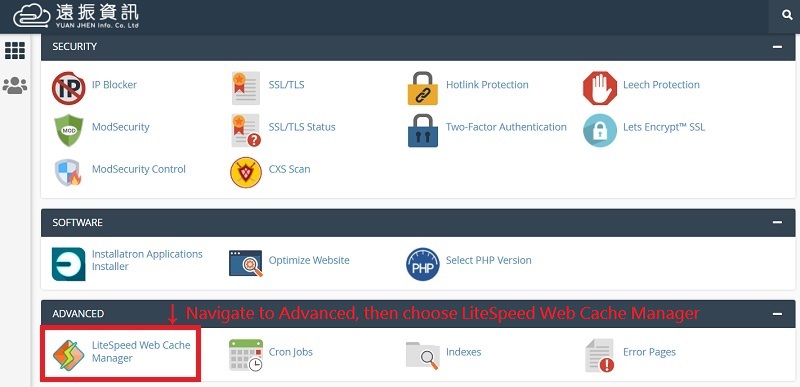
Step 2: Navigate to Advanced, then choose LiteSpeed Web Cache Manager, click「Install WordPress Cache」.

Step 3: The image below depicts LiteSpeed Cache management. From this page, you can manage LiteSpeed Cache. Please choose "the location of the WordPress sitemap that has been configured" and click "Enable" to install the LiteSpeed Cache on your WordPress website.
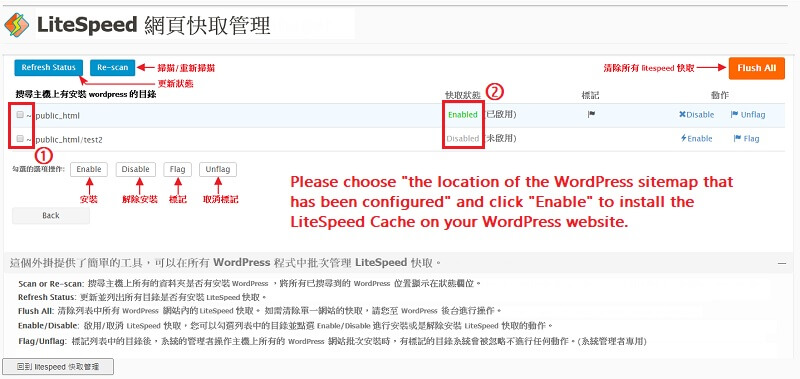
LiteSpeed cache is now installed after completing the preceding steps! Please don't forget to enable the LiteSpeed cache.
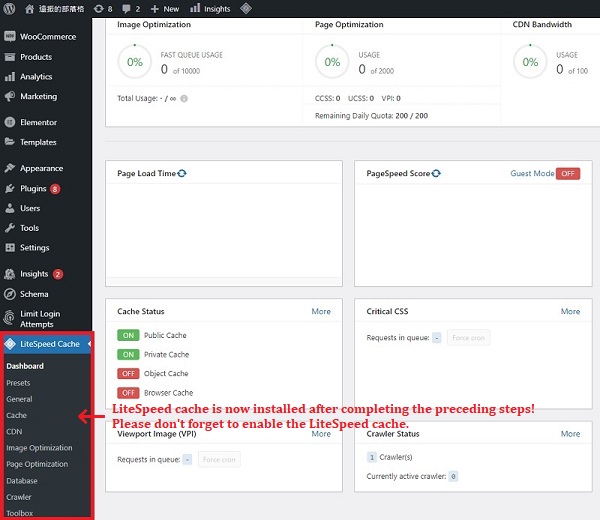
How to set up LiteSpeed cache for WordPress?
Because there are numerous LiteSpeed Cache settings, we categorize them for more detailed LiteSpeed cache settings. Please refer to the LiteSpeed cache instruction by clicking the category item below.
General
CDN
Image Optimization
Page Optimization
- CSS Settings
- JS Settings
- HTML Settings
- Media Settings
- VPI : Just keep the default settings
- Media Excludes : Fill in Media Excludes for expert settings support if you do not want lazy loading.
- Localization
- Tuning: Just keep the default settings
- Tuning - CSS: Just keep the default settings